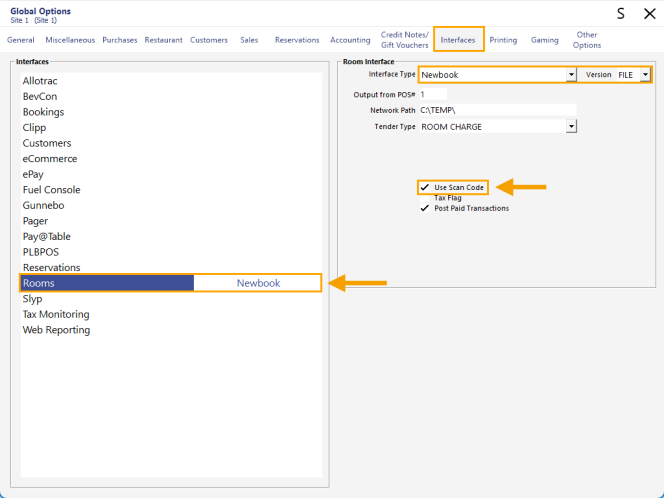
Multiple Scan Codes per booking can be used - this enables the ability to have multiple Scan Codes/wristbands linked to one guest account in Newbook.
In order to utilise this functionality, complete the below steps:
Go to: Settings > Global Options > Interfaces > Rooms > Interface Type: Newbook > Version: File.
Ensure that "Use Scan Code" is enabled as per the below example:
When multiple wristbands have been linked to one guest account, Newbook will supply a file which includes the wristbands that have been linked to the account.
An example of this is shown below:
1. 20008
2. 30008
3. 40008
When a wristband is scanned into the Room/Search box, Idealpos will look up and retrieve the correct room: